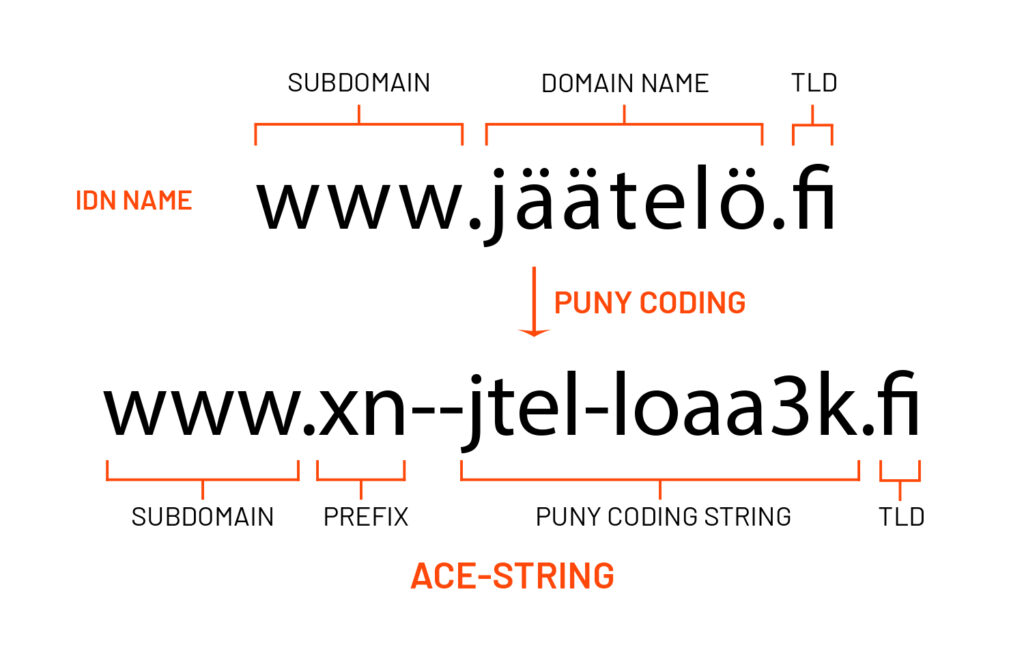IDN stands for Internationalized Domain Name. IDNs are domain names that contain characters from non-ASCII (American Standard Code for Information Interchange) character sets. For example the characters ä, å, ö and ü used in Finnish language are non-ASCII characters. Same applies to Swedish å, Romanian ș, Greek and Cyrillic alphabet.
IDN domain name length
The maximum length of a IDN cannot be more than 63 characters. This limit applies after the name has been converted into an ACE string for use by the DNS (Domain Name System). For example, abcdef.fi is 6 characters long, xyz.fi is 3 characters long, JÄÄTELÖ.FI, however, is considered 15 characters long, because after conversion it’s ACE string is XN–JTEL-LOAA3K.FI. Although, after the conversion e.g. the length of the domain Ä.FI would be 7 characters in ACE string, it cannot be registered, as FI domain name should be at least 2 characters long.
IDN domain and different alphabets
Different alphabets cannot be used in single IDN domain. Mainly to prevent the use of homoglyphs in domain names. Homoglyphs are characters from different alphabetic systems that look identical to the eye, but have a different UNICODE number. For example, cyrillic character “a” and latin character “a” identical by looking, but have a different UNICODE numbers accordingly 0430 and 0061. Therefore, in order to avoid confusion and legal disputes, different alphabets cannot be used in single IDN domain name.
IDN domain in web browsers and email clients
Most modern web browsers can still understand IDN names. NOTE: However, it is worth noting that if you have registered a domain containing characters and want to use email, the email associated with the IDN domain must be introduced to other users via the ACE string. For example, for INFO@JÄÄTELÖ.FI, the address would therefore be INFO@XN–JTEL-LOAA3K.FI. Therefore, we recommend that you only use a domain with Latin characters for email and use a domain with dot characters as an alias.
Alias domains can be ordered via My Zone. Under the Webhosting menu choose Webserver and then click on Order alias. Redirection gives the possibility to use both names simultaneously.