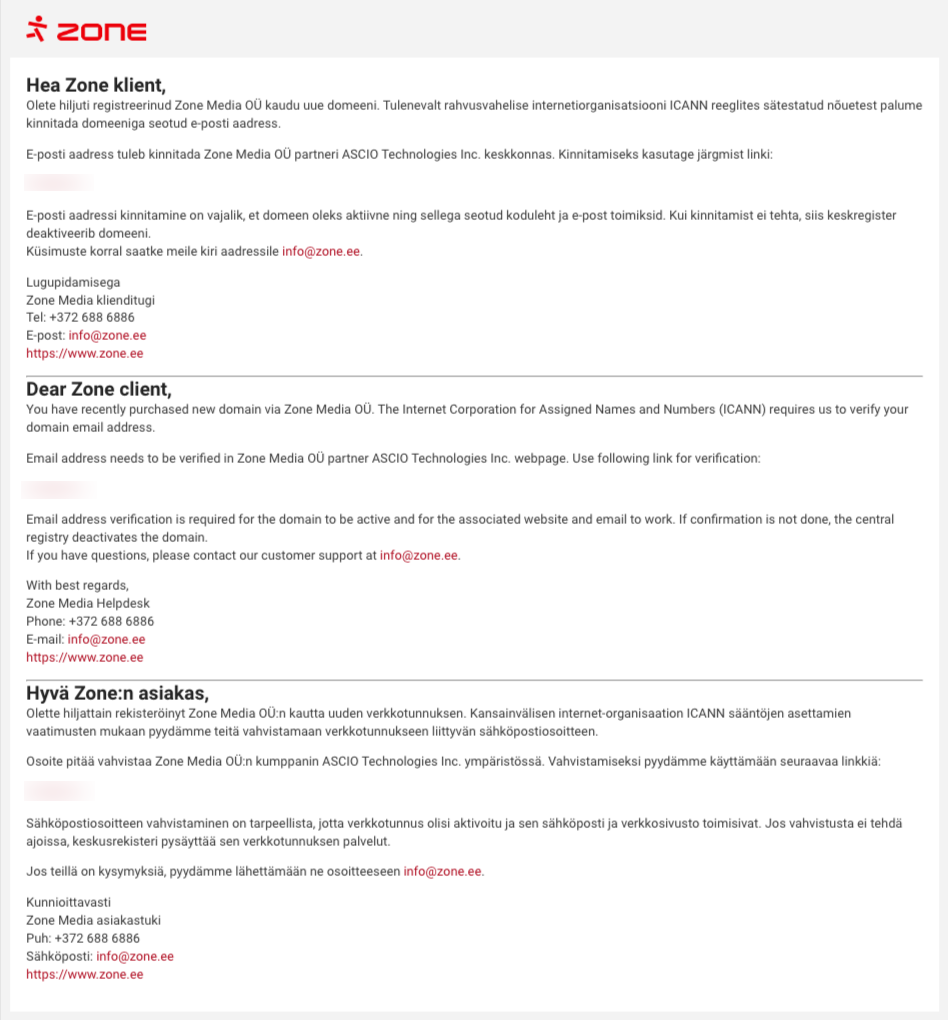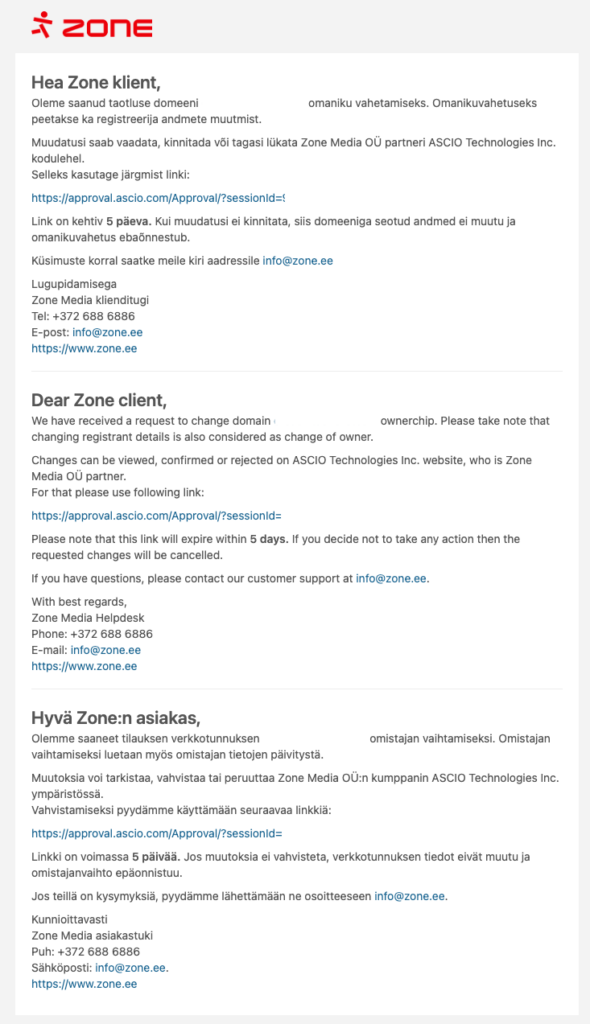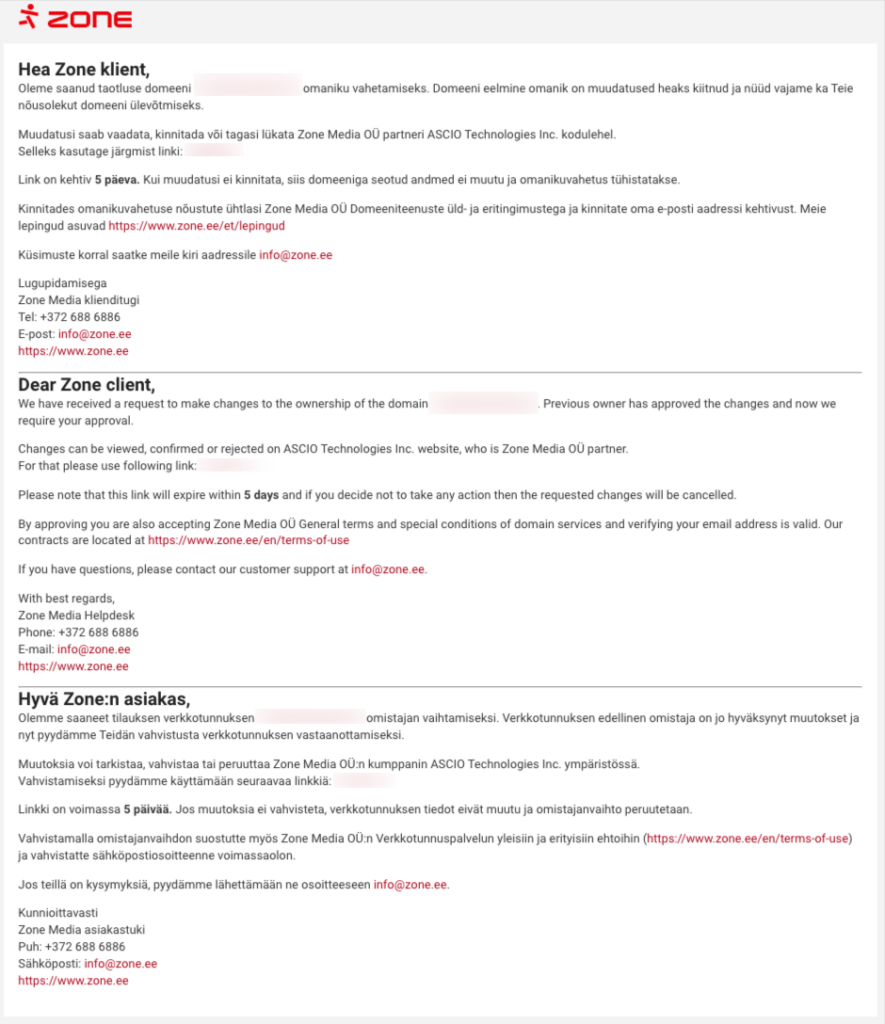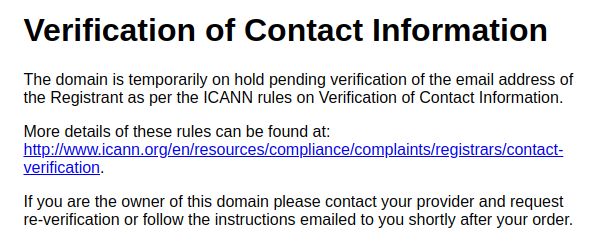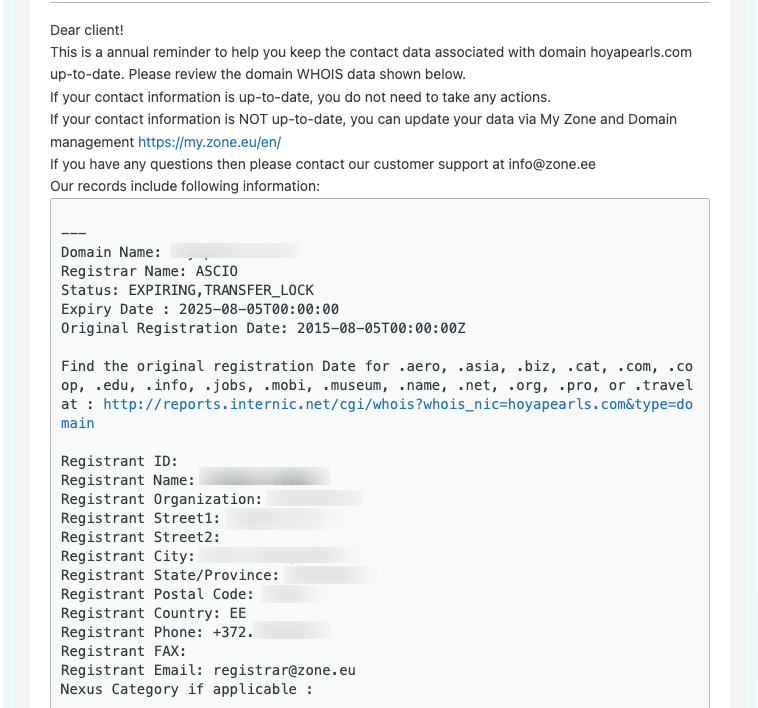According to ICANN rules, the contact details associated with a domain require verification.
Domain email address verification
The contact email address of the domain needs to be verified after the registration. An email containing a unique link will be sent to the registrant’s e-mail address and the registrant can verify or validate his e-mail address. The domain will only become active once this process if verification has been completed. It is therefore essential to use a valid e-mail address when registering a domain.
Example:
Confirmation of change of details or change of ownership
Changing the name of the contact person, the name of the company/individual or the e-mail address in the registration data initiates a change of ownership, which needs to be confirmed by the new or current owner.
Example of an email sent to the current owner:
Example of an email sent to the new owner:
Domain renewal confirmation
The email address associated with the domain may need to be validated after the renewal. If address is not verified, then the domain will be deactivated (suspended). This email is not sent after each domain renewal.
Domain transfer confirmation
The transfer always requires a confirmation from the domain owner. If registrant information is changed during the transfer, then change of ownership will also take place, that also requires confirmation from the current and the new owner. If domain ownership change or transfer is not confirmed, then the procedure will not take place.
Confirmation of the e-mail address associated with the domain must be done within 15 days. The link to confirm the domain transfer and change of ownership will be active for 5 days and if the confirmation is not done within this period, the transfer and change of ownership will not take place.
If the domain has already been deactivated, i.e. the associated email and homepage are no longer functional, then the following information is displayed when you go to the website:
Annual verification of domain contact information
Once a year, we will send a reminder so that the domain registrant can review and, if necessary, update the contact information associated with their domain. If the information are up to date, there is no need to change anything.
However, if the information needs to be updated, this can be done conveniently in the Domains section of the My Zone control panel by clicking on a specific domain name and then Contacts.