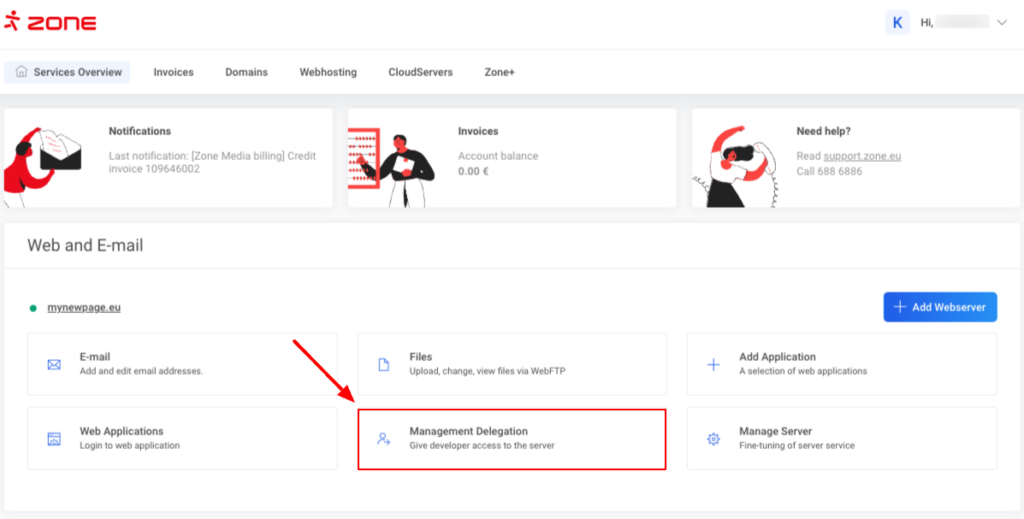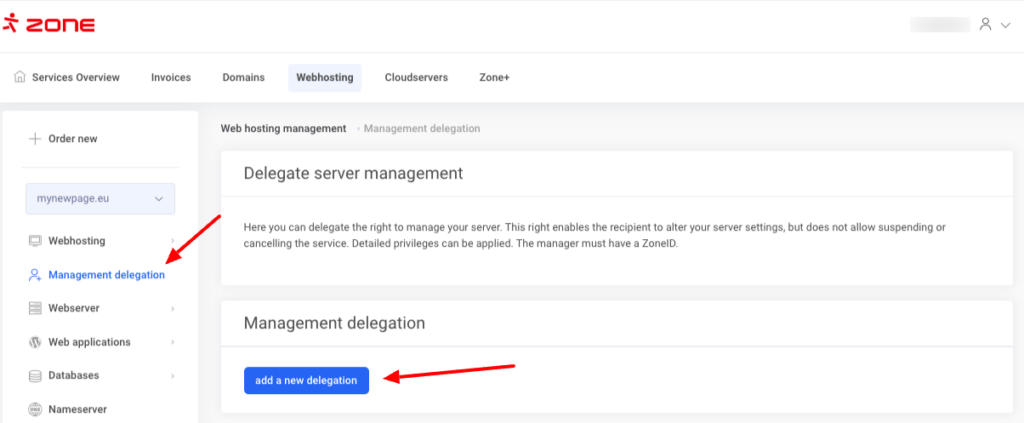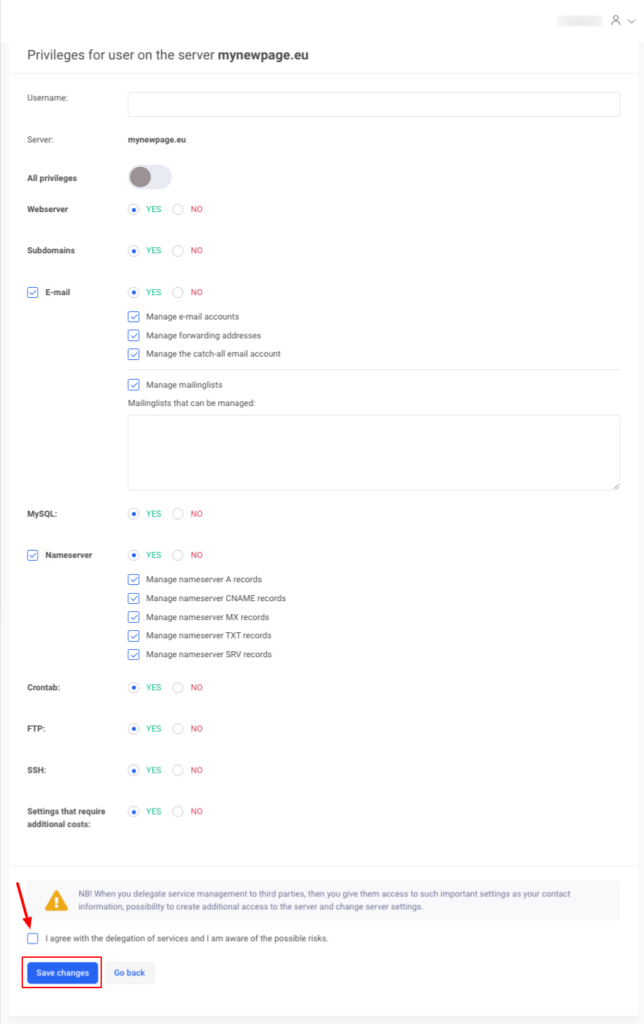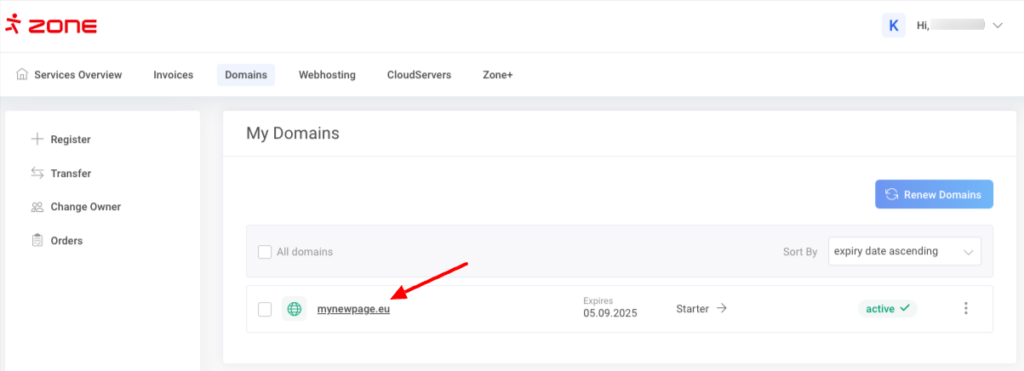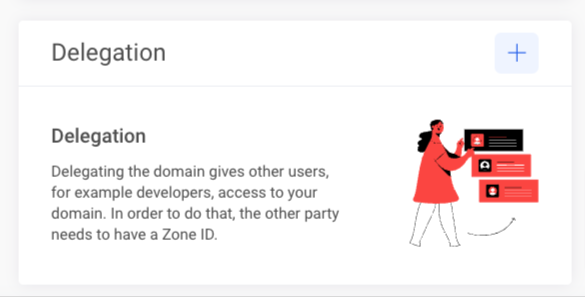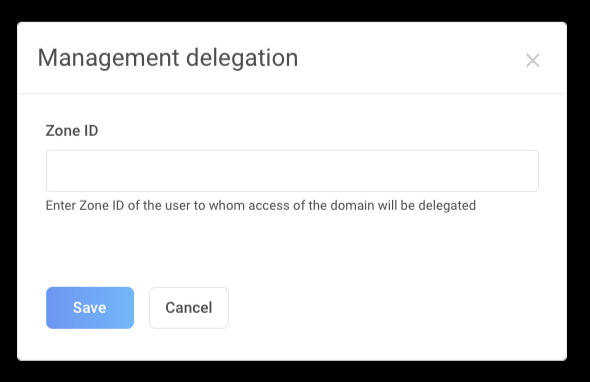Web Hosting
Management delegation can be used to give web hosting access, for example to a web developer.
Delegation is ZoneID based, which means the delegate must have a ZoneID account. A new ZoneID account can be created here, if necessary.
For delegating the web hosting management, the service owner must first log into My Zone. Then under Web and E-mail choose Management Delegation.
If there are more than one hosting package on the account, open the correct server’s management and choose Management delegation from the left. Click on add a new delegation.
Enter the ZoneID username of the person you wish to delegate management rights to, and choose whether to delegate all possible rights or specific privileges. Once the choice has been made and you’ve agreed you’re aware of possible risks, Save changes.
Domain
For delegating the domain management, the service owner must first log into My Zone. Then, from the menu on the top choose Domains and click on the domain name you wish to delegate management rights to.
Next, scroll a bit down and click on the plus icon in the Delegation box.
Enter the ZoneID username of the person you wish to delegate management rights to and click Save.